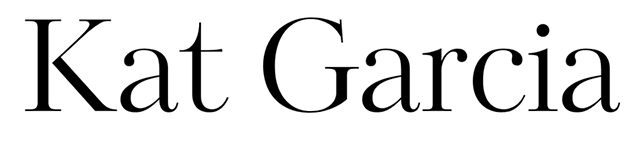Essential eCommerce email sequences (part 4 of 10): Cart abandonment sequence
This is not your grandma's abandoned checkout sequence!
Many brands don't have this sequence, so set yourself apart and set this up.
After reading this post, you'll know what cart abandonment is, what you need to build, emails to write, and the triggers + filters to set.
(In Klaviyo, sequences are called "flows." I use these two terms interchangeably.)
Why a cart abandonment sequence?
In Klaviyo's flow library, their "cart abandonment" template is actually "checkout abandonment," but these are two different.
This sequence is triggered when a visitor ADDS TO CART but doesn't go all the way to checkout. The goal is to entice them to take the next step to conversion: start the checkout and buy.
What you'll need
Event Tracking
Make sure you have "Added to Cart" tracking. Guide: Added to Cart Event
Email Template
Use the same template (or similar) for all sequence emails so it's cohesive. Use Dynamic blocks to personalize and show exactly the item(s) added to cart: Dynamic Blocks Guide.
Coupon
A unique coupon that's only good for 24 hours. Guide here.
Triggers and Filters
Trigger: Send 1-3 hours after "added to cart."
Filter: Did not start checkout or place an order since starting the flow + Never been in the flow the last 7 days.
Sample sequence emails
I know, for a fact, that an abandoned cart doesn't "miss" me nor did I "forget." Let's do better.
Address the source of friction in the cart: Price? Shipping? Delays? That's the key to this sequence.
Email 1 (1-3 hours after trigger): "You left XYZ in your cart, checkout when you're ready" - don't patronize - Sample Email
Email 2 (wait 1 day): Offer - address the issue. Free shipping, $$ off, etc. - Sample Email
Email 3 (wait 22 hours): Last chance here - 2 hours left for offer.
Notes
Questions? DM me @heykatgarcia